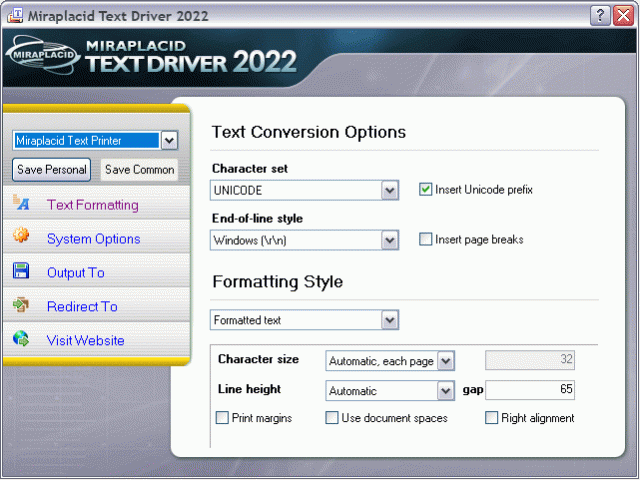Miraplacid Text Driver 7.0
Free Trial Version
Publisher Description
Miraplacid Text Driver extracts text from any printable documents. Accounting professionals, Medical Insurance companies, Health care providers and many others use it to extract text from all kind of document formats they receive and import it into their systems.
After installation on your PC, Miraplacid Text Driver appears as a new printer in your Windows system. When document is printed, Miraplacid Text Driver opens a dialog with Preview Window. You can save resulting text to disk, upload to FTP or HTTP server, print to a real printer, email or just copy to Clipboard. You can save extracted information as plain or formatted text, XML or as RSS feed for future processing. Miraplacid Text Driver supports all installed code pages as well as Unicode. Miraplacid Text Driver adds an icon to desktop. All the documents you drag and drop to this icon will be printed behind the scenes and processed by Miraplacid Text Driver. Turn "Auto Save Mode" on if you want Miraplacid Text Driver to handle text extraction and processing without waiting for your input. It can automatically name files and toss them to folders based on date and time, document name, as well as print job and page number.
If you need a hard copy of the extracted text or original document or both, Miraplacid
Text Driver can print it to a real printer for you.
About Miraplacid Text Driver
Miraplacid Text Driver is a free trial software published in the Printer list of programs, part of System Utilities.
This Printer program is available in English. It was last updated on 27 March, 2024. Miraplacid Text Driver is compatible with the following operating systems: Other, Windows.
The company that develops Miraplacid Text Driver is Miraplacid. The latest version released by its developer is 7.0. This version was rated by 2 users of our site and has an average rating of 4.0.
The download we have available for Miraplacid Text Driver has a file size of 8.39 MB. Just click the green Download button above to start the downloading process. The program is listed on our website since 2022-08-06 and was downloaded 501 times. We have already checked if the download link is safe, however for your own protection we recommend that you scan the downloaded software with your antivirus. Your antivirus may detect the Miraplacid Text Driver as malware if the download link is broken.
How to install Miraplacid Text Driver on your Windows device:
- Click on the Download button on our website. This will start the download from the website of the developer.
- Once the Miraplacid Text Driver is downloaded click on it to start the setup process (assuming you are on a desktop computer).
- When the installation is finished you should be able to see and run the program.